Basic to Advanced Excel
What You Will Learn
Basic financial set-up
Dynamic functions & formulas
Data analysis - Regression, What if Analysis
Pivot tables, V Look-up, Index Match
Your Course Overview
11 sections • 49 topics • 5 hrs 14 mins content
1. INTRODUCTION
2 mins
INTRODUCTION
Start Learning
2. Excel Layout & Settings
40 mins
Layout Overview
Start Learning
Main Tabs - I
Start Learning
Main Tabs - II
Start Learning
General Workbook Settings
Start Learning
Excel Layout & Settings Workbook
Download
3. Basic Financial Setup
25 mins
Basic Financial Setup
Start Learning
Forecasting
Start Learning
Basic Financial Setup Workbook
Download
4. Basic Functions
59 mins
Structure of a Function
Start Learning
Basic Functions - I
Start Learning
Basic Functions - II
Start Learning
IF & Related functions
Start Learning
SumProduct
Start Learning
Text, Date, & Concatenate Functions
Start Learning
Basic Function Workbook
Download
5. Advanced Functions
29 mins
Vlookup & Hlookup
Start Learning
Index & Match
Start Learning
Dynamic Hlookup with Match Function
Start Learning
Choose & Offset
Start Learning
Nesting Index Match inside IFERROR
Start Learning
Advanced Function Workbook
Download
6. Charts & Graphs
30 mins
Basic Charts
Start Learning
Advanced Charts
Start Learning
Dynamic Charts using Functions & Data Validation
Start Learning
Charts & Graphs Workbook
Download
7. Financial Data Analysis
24 mins
Sensitivity Analysis (Data Table) & Scenario Manager
Start Learning
Goal Seek & Solver
Start Learning
Pivot Tables
Start Learning
Financial Data Analysis Workbook
Download
8. Time Value of Money
26 mins
Basic Functions
Start Learning
Advance Functions
Start Learning
EMI Calculation
Start Learning
Time Value of Money Workbook
Download
9. Macros
17 mins
Introduction
Start Learning
Record & Run a Macro
Start Learning
Test the Macro
Start Learning
Macros Workbook
Download
10. Basics of VBA
47 mins
Introduction to VBA
Start Learning
The VBA Interface
Start Learning
Getting Started with Coding
Start Learning
The MsgBox function
Start Learning
Creating Variables
Start Learning
Building Logic using If Else
Start Learning
Case Method
Start Learning
Do While Loop
Start Learning
VBA Workbook
Download
11. Bonus Session
9 mins
Regression Analysis
Start Learning
Shortcuts
Download
About The Course
Welcome to the course on Excel for Finance on Upsurge.club that covers a range of topics that are essential for mastering this tool. Some of the key topics that are covered include Excel Layout and Settings, basic and advanced excel functions, charts and graphs, financial data analysis, time value of money, and macros which will provide you with a solid foundation for becoming a successful stock trader.
In lesson 1, Introduction, you will learn about the significance of acquiring expertise in Excel and get access to the course outline.
In lesson 2, Excel Layout & Settings, you will delve into various tabs and keyboard shortcuts in Excel, as well as investigate essential workbook settings that are beneficial for configuring our financial setup.
In lesson 3, Basic Financial Setup, you will gain the knowledge to establish an Excel layout tailored for financial modeling.
In lesson 4, Basic Functions, you will cover diverse functions, including IF, SUMPRODUCT, CONCATENATE, and many others.
In lesson 5, Advanced Functions, you will delve into advanced functions such as VLOOKUP and HLOOKUP, INDEX and MATCH, CHOOSE, OFFSET, and other advanced techniques as part of our learning journey.
In lesson 6, Charts & Graphs, our focus will be on helping you master the creation of both basic and advanced charts. Additionally, you will explore the intricacies of crafting dynamic charts through the use of functions and data validation.
In lesson 7, Financial Data Analysis, you will examine various methods for analyzing financial data, including sensitivity analysis and scenario analysis. Additionally, you will gain proficiency in utilizing functions such as Goal Seeker and Solver, along with learning the application of Pivot tables.
In lesson 8, Time Value of Money, you will acquire knowledge of both fundamental and advanced functions related to the time value of money. Additionally, you will be proficient in calculating EMI.
In lesson 9, Macros, you will gain the skills to automate tasks through the use of macros.
In lesson 10, Basics of VBA, you will delve into essential concepts of VBA, covering topics such as coding, variable notation, utilizing functions like MsgBox, constructing logic using IF-Else and Case methods, and much more.
In lesson 11, , you will explore the process of conducting regression analysis in Excel, understanding how to analyze and interpret regression models for informed decision-making.
Course Highlights:
- Learn the basic financial set-up
- Explore dynamic functions & formulas
- Analyse data using Regression and What if Analysis
- Learn Macros and VBA
Who is this course for:
- Beginners who are eager to learn basic to advanced Excel
- Anyone who is considering making their career in the field of finance
Learn From - Sanjana Choksi
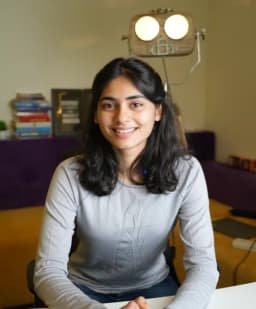
Research Analyst
4+ Years Experience
3,164 Learners
Sanjana Choksi
Sanjana is a research analyst with experience in collaborating with private equity clients to support their investments, conduct portfolio analysis, and create investment memorandums.Learners Also Bought
Frequently Asked Questions
How can I learn Excel online from scratch?
What are the prerequisites for taking a Microsoft Excel course online?
How long does it usually take to complete an online Excel course for beginners?
What topics are covered in an online Excel course with a certificate?
OR
Get this course, plus access to other 75+ courses with Upsurge.club PRO plan
